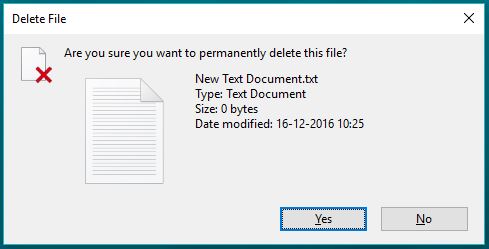You might have noticed that later versions of Windows including 8 and 10 don’t ask before sending to files to the Recycle Bin after you’ve set Windows to delete permanently, it won’t ask you before deleting the files permanently.
When you press the delete button, your file will be gone forever without any prompt.
If you want to see a prompt before deletion you’ve to set that too.
Here are the simple steps to follow.
You can get back the delete prompt in Windows 10 using the following steps:
- Go to your Desktop.
- Open Recycle Bin properties.
- Tick the checkbox for Display delete confirmation dialog.
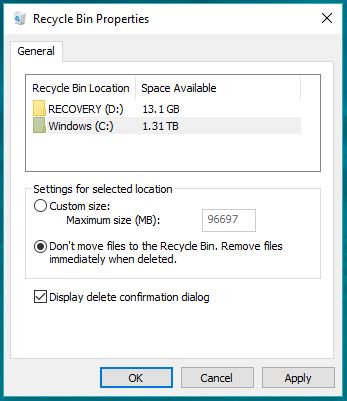
Note: You don’t have to do this for every drive. - Click Apply to save the settings. Click Ok to save and exit the Recycle Bin properties.
Now, Windows will ask you before deleting any file, as it did in Windows 7. This options also works if you set the files to go to the Recycle Bin.